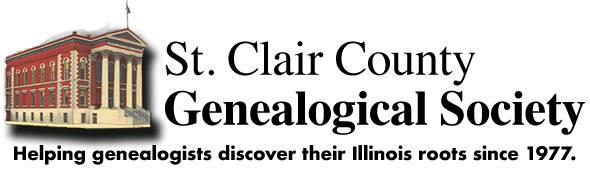Shooting the Photograph | The Sun | Send Photos to Project
CEMETERY DECORUM AND MONUMENT PREPARATION
It is advisable to phone the cemetery office via city hall (Monday – Friday 618.233.6810) the day prior to your visit to avoid conflicting with a burial or funeral that day. Identify yourself as a volunteer photographer on the genealogy society Walnut Hill Project.
Please wear moderate clothing while representing the Society on this Project.
Follow all cemetery rules posted at the entrance.
Do not, sit, lean, or climb, on monuments.
Leave the area in better shape than you found it; remove all trash.
Be respectful of other visitors and avoid roudy or loud conversation and music.
White sidewalk chalk may be lightly applied on difficult to read monuments. Please refrain from using cleansers, shaving cream, or colored chalk on monuments. The current project goal is to make a photographic record of the monuments as they now exist. Plain water sprayed on an inscription may help bring out the letters and will dry quickly. Contact city hall if interested in restoring a monument.
PROJECT EQUIPMENT
Take something to obscure inscriptions of living persons that are already inscribed on double monuments for privacy reasons. Suggestions: a clean cloth drape, a carefully placed flower arrangement you bring along, a sheet of paper, grey or medium shade, with two long strings attached, bib-style, to help tie it to the stone temporarily.
Take a copy of the Lot Card Transcriptions assigned to you, printable from the Walnut Hill Project Website, and follow the hot link to your assigned subdivision and lots. To print, highlight the Lots assigned to you, click the Print Selection button, then the print button.
Download a Walnut Hill cemetery map for your assigned subdivision and an overall cemetery view from the Cemetery Maps page.
A clipboard, white board, or pad of paper pre-marked with the assigned Lot Numbers and Subdivision (Section) is very helpful. Take a photo of the Lot number, then the monuments on that Lot. Example
A digital camera, removable memory card, extra batteries. An LCD monitor is very helpful. A film-loaded camera may work but images are not viewable until after processing.
- A camera with optical zoom is better than digital zoom. Optical zoom provides more detailed images.
- Lower resolution images of 800 x 600 are adequate. At this setting about 100 images can be taken, and all will fit on an 8 MB removable memory card.
- One (1) megabyte per image produces high quality images, and allows project volunteers to resize as needed. More battery power will be needed. The decision is yours to make.
Water in a clean spray bottle to darken inscriptions on light granite and white monuments.
Gloves to remove debris and grass that covers the inscriptions.
Small wisk broom may be useful.
A mirror to cast sunlight across the face of dark monuments or shady areas. This works best if an assistant works with you.
SHOOTING THE PHOTOGRAPH
It is advisable to phone the cemetery office via city hall (Monday – Friday 618.233.6810) the day prior to your visit in order to avoid interferring with a planned burial or funeral. Identify yourself as a volunteer photographer on the genealogy society Walnut Hill Project.
Be mindful of double inscriptions. COVER inscriptions of persons still living to protect privacy.
See notes further below about the Sun and angles.
Locate your assigned Subdivision and Lots on the cemetery grounds. Maps may be printed from the Walnut Hill Project Main page. Subdivisions might also be called Sections.
Take a photo of the Lot Number Example.
Take photos of each monument, in roughly the same order as on the transcription.
- Complete one Lot before proceeding to the next assigned Lot.
- It may be helpful to add notes on the Lot Card Transcription you printed out as each photo is taken. For example, note the presence of monuments where no burials are recorded on the Lot Card. In this case, also write down the surname from the stone if readable. Other notes may include 2 photos taken; a long view and up-close; overall Lot picture.
- If an inscription in unreadable due to position of the sun, a retake later on the disk/roll may be noted as: retake follows image of Lot XYZ.
Photograph monuments from a slight angle if it improves readability of the inscription. Photographs taken straight-on are fine if readable.
An LCD monitor allows you to view images before taking the photo, and ensures the entire image is captured. What you see is what you get. View with an LCD monitor whenever possible.
Normal photo shooting is Landscape. Use this for most shots to ease processing on this end. Tall monuments: shoot entire stone (one vertical shot may be necessary), then shoot a close-up of each inscription on it (horizontal / landscape).
Be mindful of background clutter such as cars and equipment.
THE SUN
A sunny day is much better than a cloudy day.
Position the Sun behind you or from the side, rather than in front of you. If the camera has a setting to compensate for bright backgrounds, use it when facing into the sun.
Try to time your sessions when the Sun creates a 30 degree rake across the monument. In mid-summer this may be 8 to 9 a.m. and 4 to 5 p.m. Photographs are reportedly better at this sun angle than those taken when high in the sky.
Keep your shadow out of the picture if possible.
PREPARE AND SEND IMAGES TO THE PROJECT
Transfer your images onto a CD-Rom. Then either mail to the Project, or make special drop-off arrangements with your Project Contact person. Mailing address SCCGS – Walnut Hill Project, P.O. Box 431, Belleville, IL 62222-0431. The Society expresses its thanks to volunteers for absorbing costs each may incur. Marvin’s Camera Shop in downtown Belleville (enjoy the newly renovated, smart, streetscape while there) and other venues have photo transfer kiosks to transfer images to CD-Rom for a small fee.
Digital images may be e-mailed to the Project although this can be quite problematic. Check megabyte size limits with your e-mail carrier, and notify the Project you will be sending files to avoid failed deliveries. You may have to send images in small batches. The Project limit is 20 MB, which must be downloaded before more images are e-mailed. Files e-mailed gain up to 1/3 more in size, so adjust accordingly. Some web-based e-mail services are limited to as little as 6 megabytes.
If you use a film camera, please specify CD-Rom development/storage of the images. Volunteers are asked to absorb developing and postage fees. Mail the CD-Rom to the Society at SCCGS – Walnut Hill Project, P.O. Box 431, Belleville, IL 62222-0431.
TopSome of the information above was taken from:
Daniel and Jessie Lie Farber, “Making Photogrphic Records of Gravestones,” The Association for Gravestone Studies, (30 Elm Street, Worcester, MA 01609), online text (https://millennium.fortunecity.com/donald/547/photrecs.txt : April 2008).
Steve Paul Johnson, “Recording Cemeteries with Digital Photography,” The Cemetery Column Interment.net (https://www.interment.net/column/records/digital/digital.htm).
St. Clair County Genealogical Society, PO Box 431, Belleville, IL 62222-0431.
E-mail: sccgsoffice@stclair-ilgs.org Privacy policy and Use Agreement.
©1997, 2018, the St. Clair County Genealogical Society. All rights reserved.
Information may be linked to but not copied. Authorized by SCCGS Board of Directors. Contact Us.